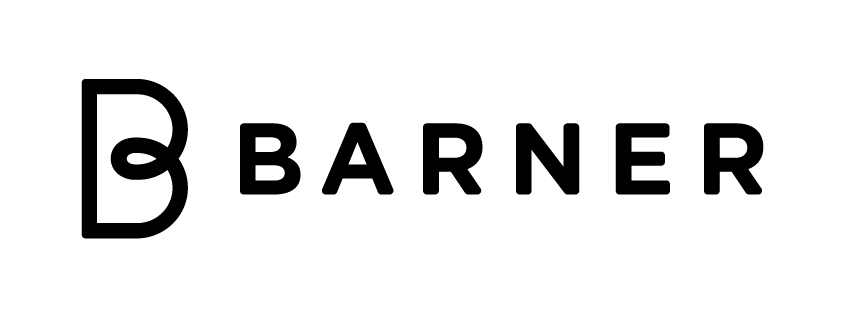How to prevent Computer Vision Syndrome
Let’s be honest, we spend most of our days in front of our screens: working from computers, relaxing in front of the TV and by staying constantly connected to the world around us through our smartphones.
We are the digital generation and we love the possibilities that come with it. However, there’s a price to pay: focusing continuously on our variety of screens can make us suffer from Computer Vision Syndrome. Are you familiar with this syndrome?
Let’s delve into what causes Computer Vision Syndrome and most importantly, how to prevent Digital Eye Strain!
What is Computer Vision Syndrome?
Computer Vision Syndrome (CVS) refers to eye problems and vision discomfort that may appear after spending many hours in front of our computers, tablets, TVs and phones, which creates stress on our near vision.
It is also known as Digital Eye Strain – named after one of its most common symptoms.

We have all probably experienced it at some point: the feeling that we need to close our eyes for a minute or two to give them a rest.
Typically, depending on the amount of time spent in front of screens, the level of eye discomfort and symptoms of CVS may vary, but it is more common than we might think.
What causes Computer Vision Syndrome?
Two of the main reasons why screens make our eyes focus harder are:
- Blue light overexposure
- The glare they emit
This kind of light, also referred to as HEV, has the shortest wavelengths and the strongest energy, which results in the continual flashing and also the glare that our digital screens produce.

When we are looking at a screen, our eye muscles are fully activated! They are adjusting constantly!
They quickly absorb information from the four corners of our screens, adjusting rapidly to the different lights and the constant motion of our scrolling. As a result, the longer we are behind a screen, the harder our eyes have to work, and you guessed it, right? After such a prolonged effort, our eyes become exhausted.
Symptoms of Computer Vision Syndrome
According to the American Optometric Association (AOA)[1], the most common symptoms of Computer Vision Syndrome are the following:
- Eye Strain: eye fatigue and discomfort
- Dry Eyes and itchy eyes
- Redness of eyes and a burning sensation
- Blurred Vision or Double Vision
- Headaches
- Neck and Shoulder pain
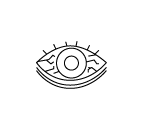
Eye Strain
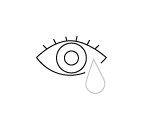
Dry eyes
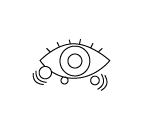
Itchy eyes
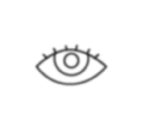
Blurred vision
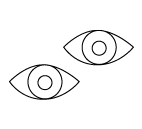
Double vision
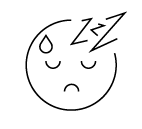
Headaches
Most of these symptoms are only temporary and they tend to reduce or disappear when we take a pause from using our digital devices. Nevertheless, the AOA warns that certain symptoms, such as blurred distance vision, can appear over an extended period of time, and most importantly, that these visual symptoms will recur and even become more serious if nothing is done to prevent it.
How is Computer Vision Syndrome diagnosed?
A vision specialist will be able to professionally diagnose CVS by performing a detailed eye examination that might include:
- A check for untreated vision problems: typically a refraction is used in order to find out about any potential refractive error in the sight (such as astigmatism, farsightedness or nearsightedness).
- A test of visual acuity which will assess if your near or distance vision has been affected.
- A test to assess how the eyes work together: whether they move in unison and if the focus is effective.
Optometrists might also pay special attention to how we set up our working space, including lighting, distance from the digital devices, posture and time spent in front of screens.


How to prevent CVS with blue light glasses
One of the best ways to prevent the CVS symptoms is by controlling or even blocking blue light and the glare from our screens. That’s our field of expertise!
At Barner we specialize in blue light glasses: cool computer glasses specifically designed to block HEV light. We have developed high quality organic CR-39 lenses which efficiently block 100% of the blue light under 410nm and 45% of the blue light on the 410nm – 450nm spectrum.
Barner Blue light glasses don’t require any prescriptions (although if you need to, you can also add your prescription!), they are stylish, lightweight and highly adaptable: they will fit perfectly to any face. It’s a great way to protect our eyes against the artificial blue light and glare from all digital devices.
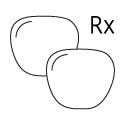
Prescription and non prescription lenses
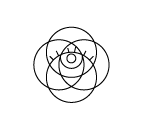
Perfect balance between color perception and blue light filtering

Lightweight and incredibly comfortable
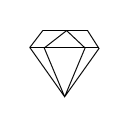
Highest quality scratch resistant lenses

Ideal for people who do color sensitive-work
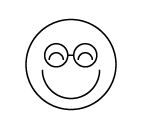
Stylish: different frames and colors
Check out Barner’s full collection!
To recap

- How can we best prevent Computer Vision Syndrome?
One of the most efficient ways to avoid Computer Vision Syndrome or Digital Eye Strain is by using blue light blocking glasses.
- Is Computer Vision Syndrome permanent?
Most of the symptoms caused by Computer Vision Syndrome are only temporary. Normally, they disappear when you don’t use digital screens.
- How long does Computer Vision Syndrome last?
Most symptoms caused by CVS will go away a few hours after the person stops using their digital devices. However, if symptoms last longer, we recommend visiting an optometrist to prevent further visual discomfort.