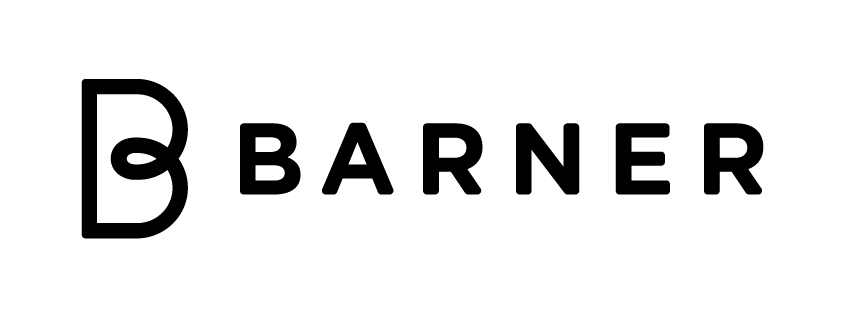Why do eyes hurt?
We might know the reason!
Did you know that about 80% of American adults use digital devices for more than 2 hours a day and that 59% also report experiencing symptoms of Digital Eye Strain?[1]
That’s right, we all spend long periods of time in front of our screens, even more if our work requires a computer! In which case we probably spend an average of 7 to 8 hours [2] in front of our screens, plus, on top of this, even more time on our smartphones and TVs at night to relax…it all adds up!
So, if you’re wondering why your eyes hurt, technology might be playing a big role in it!
Let’s explore the most common eye symptoms that our technological generation might suffer from!
Eye pain caused by Digital Eye Strain: are you suffering from it?
We all probably agree that in the last few years there’s been a significant increase in the use of digital technology: computers, phones, tablets, e-readers, TVs. From the moment we wake up to the moment we close our eyes to go to sleep: we’re wired-up and connected around the clock!
In America, 80% of people are reported to use digital devices during the hour prior to going to sleep, and close to 55% use them within the first hour of waking up. What that means is that our eyes are constantly absorbing information and light from our screens. To be more specific: artificial blue light that can come with some side effects for our wellbeing.

Those side-effects are referred to as Digital Eye Strain or Computer Vision Syndrome.
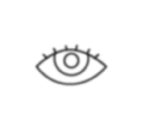
- Blurry Vision: This is typically felt as a lack of sharpness in our vision. If this symptom usually appears after focusing for many hours on screens, then it is most likely to be due to Digital Eye Strain. This symptom is very easily identifiable: if we find ourselves blinking more often to try to focus our vision and when we close our eyes the light of the screen still appears, it might mean that we need to take a break from our digital devices.
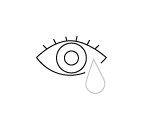
- Dry Eyes: If our eyes feel uncomfortable, and they look red and dry, we might be suffering from dryness of the eyes. This condition usually happens when our tears don’t lubricate our eyes properly. This is usually a clear symptom of Digital Eye Strain; the reason is that we tend to blink less when we’re focusing on digital devices, which can cause irritation to our eyes.
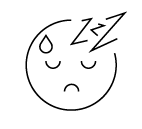
- Headaches: Whether we’re feeling a headache behind an eye, or a general type of constant headache, it may be a clear symptom of eye strain. If we start noticing that the headaches tend to come after working or spending time in front of our digital devices, then it is quite likely we are experiencing Computer Vision Syndrome.

- Sore neck and shoulders: Suffering from continuous sore neck and shoulders is another typical symptom of Digital Eye Strain. Tension in the neck and shoulders is typically caused by bad posture at our workspaces, as well as a consequence of the other symptoms we’ve just explained. It’s time to free our necks and shoulders from the constant tension! And the first way to do this is to be aware of the reason!
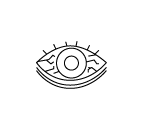
- Fatigue and pain around the eyes: It is caused by long periods of visual concentration which can cause discomfort and sore eyes. This condition can also include other symptoms such as sensitivity to light, difficulty concentrating, and itching, burning, and watery eyes.
If you have any of these symptoms, it is clear that the hours you spend in front of digital screens are affecting you by creating discomfort in your eyes. Don’t worry, there’s an easy solution! And the best part is that you won’t have to give up technology for long periods of time and disconnect from the world. Instead you can easily protect your vision with specific glasses for these types of devices.
The solution to eye pain caused by technology
The solution is blue light glasses. At Barner, we specialize in professional and stylish blue light glasses with high-quality lenses that have been carefully designed with a specific coating to protect our eyes against prolonged blue light exposure and its possible side effects.
Don’t miss out on our revolutionary and high-quality collection for the digitally conscious generation!

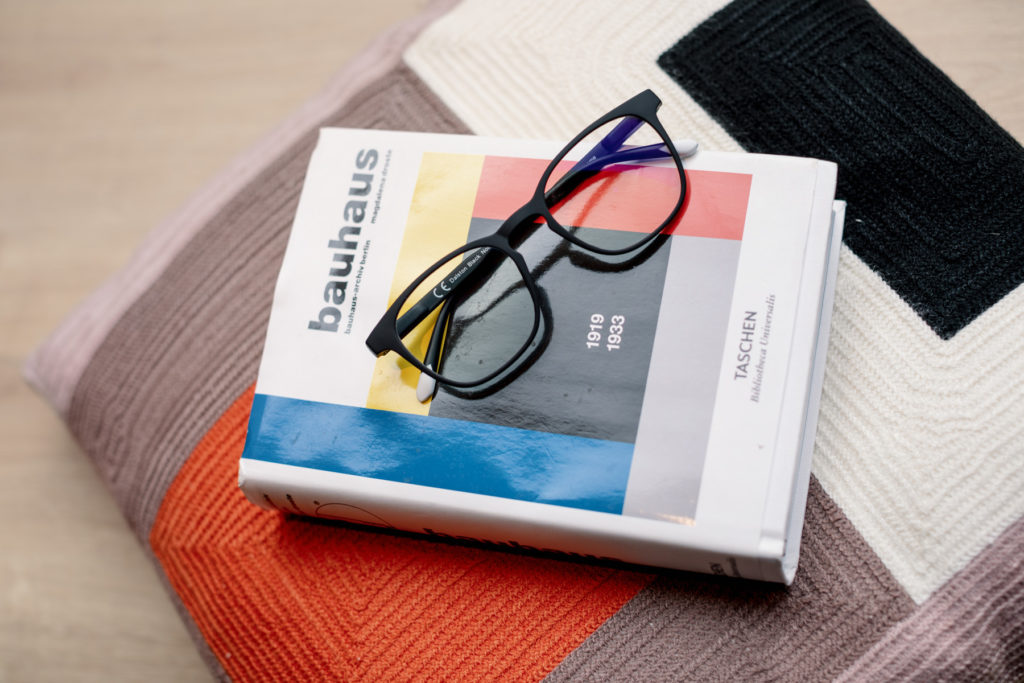
What are the best tips for sore eyes?
If you have itchy and dry eyes after spending several hours in front of screens, here are some quick tips you can put into practice.
- Take regular breaks from our digital devices.
- Adjust the surrounding lighting carefully to avoid glare from our screens.
- Learn how to properly sit at our desks and how to ergonomically lay out our workspaces.
- Visit an optometrist to check the need for any prescription.
- Don’t hesitate to increase the size of the content on our screens: It will decrease visual stress.
- Blink more often! (we only blink 5 to 7 times a minute while using digital devices, compared to the typical 15 times a minute [3]).
- Follow the 20-20-20 rule: For every 20 minutes we spend in front of our screens, we must take a break for 20 seconds by focusing our eyes on something at least 20 feet away.
- We always recommend taking good care of our eyes by frequently going to a specialist to have them checked.
- Join the growing trend of blue light glasses’ users (also known as computer glasses or screen glasses).
Check out our full collection!
Our sources:
[2] AOA
[3] AAO